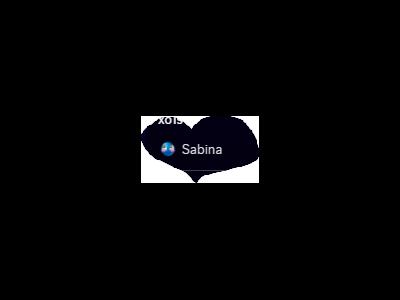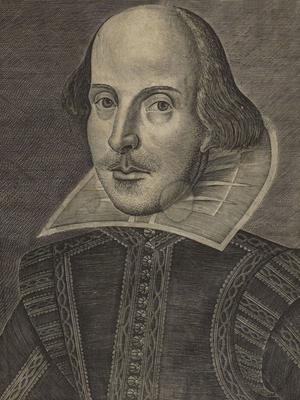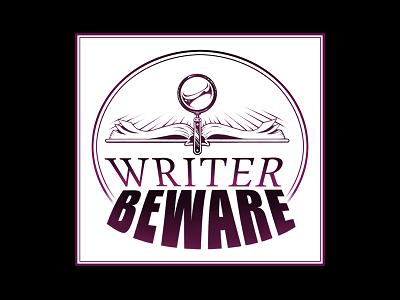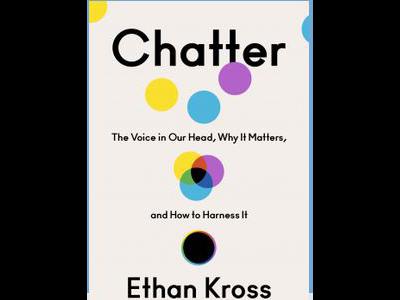RegExp:
Creates a regular expression object for matching text according to a pattern.
When using the constructor function, the normal string escape rules (preceding special characters with \ when included in a string) are necessary. For example, the following are equivalent:
RegExp Object
A regular expression is an object that describes a pattern of characters.
Regular expressions are used to perform pattern-matching and "search-and-replace" functions on text.
Syntax
var patt=new RegExp(pattern,modifiers);
or more simply:
var patt=/pattern/modifiers;
pattern specifies the pattern of an expression
modifiers specify if a search should be global, case-sensitive, etc.
Modifiers
Modifiers are used to perform case-insensitive and global searches:
Modifier
Description
i
Perform case-insensitive matching
g
Perform a global match (find all matches rather than stopping after the first match)
m
Perform multiline matching
Brackets
Brackets are used to find a range of characters:
Expression
Description
[abc]
Find any character between the brackets
[^abc]
Find any character NOT between the brackets
[0-9]
Find any digit between the brackets
[^0-9]
Find any digit NOT between the brackets
(x|y)
Find any of the alternatives specified
Metacharacters
Metacharacters are characters with a special meaning:
Metacharacter
Description
.
Find a single character, except newline or line terminator
\w
Find a word character
\W
Find a non-word character
\d
Find a digit
\D
Find a non-digit character
\s
Find a whitespace character
\S
Find a non-whitespace character
\b
Find a match at the beginning/end of a word
\B
Find a match not at the beginning/end of a word
\0
Find a NUL character
\n
Find a new line character
\f
Find a form feed character
\r
Find a carriage return character
\t
Find a tab character
\v
Find a vertical tab character
\xxx
Find the character specified by an octal number xxx
\xdd
Find the character specified by a hexadecimal number dd
\uxxxx
Find the Unicode character specified by a hexadecimal number xxxx
Quantifiers
Quantifier
Description
n+
Matches any string that contains at least one n
n*
Matches any string that contains zero or more occurrences of n
n?
Matches any string that contains zero or one occurrences of n
n{X}
Matches any string that contains a sequence of X n's
n{X,Y}
Matches any string that contains a sequence of X to Y n's
n{X,}
Matches any string that contains a sequence of at least X n's
n$
Matches any string with n at the end of it
^n
Matches any string with n at the beginning of it
?=n
Matches any string that is followed by a specific string n
?!n
Matches any string that is not followed by a specific string n
RegExp Object Properties
Property
Description
constructor
Returns the function that created the RegExp object's prototype
global
Specifies if the "g" modifier is set
ignoreCase
Specifies if the "i" modifier is set
lastIndex
Specifies the index at which to start the next match
multiline
Specifies if the "m" modifier is set
source
Returns the text of the RegExp pattern
RegExp Object Methods
Method
Description
exec()
Tests for a match in a string. Returns the first match
test()
Tests for a match in a string. Returns true or false
toString()
Returns the string value of the regular expression
Example:
To check whitespaces:
//To check white spaces
var str = " ";
var pat1 = /\s/;
console.log(pat1.test(str)); // shows "true"
var pat2 = new RegExp("\s");
console.log(pat2.test(str)); // shows "false"
// To check Leading Trailing whitespaces
var str1="1245678905"; //returns true
pattern1= /^\d{10}$/;
console.log('step 0.5',pattern1.test(str1));
//To check email address
var pattern = /^\w+@[a-zA-Z_]+?\.[a-zA-Z]{2,3}$/;
isEmailAddress("sonalkote@gmailcom");
function isEmailAddress(str) {
console.log(pattern.test(str)); // returns true if matches
}
Please find attached code for sample regular expressions: